Google Meet Extension - Just Another Meet Mute
Mute microphone and disable video in all active Google Meet sessions in one click.
Are you too old to remember the days when the microphone button in every meeting was greyed out? How do you remember who is talking and who is not in a meeting? Or who is talking right now, but you were talking yesterday and you do not want to miss the rest of the meeting? Well, if you do not use Meet or other meeting solutions, and you cannot imagine how to solve such problems and you just need a quick "Push-To-Talk" functionality, you have to install the extension "Just Another Meet Mute". It enables you to do just that: press the extension icon or Alt+Shift+D combination to mute the mic and video output in all currently open meetings.
#1 – disable camera and microphone in meetings
This feature does not care which meeting you are in and which meetings you are not. The feature does not care who is talking and who is not. It cares that you are in a meeting. This means you can enable/disable this feature for meetings in a variety of ways.
#2 – disable camera and microphone in meetings
This feature does not care which meeting you are in and which meetings you are not.


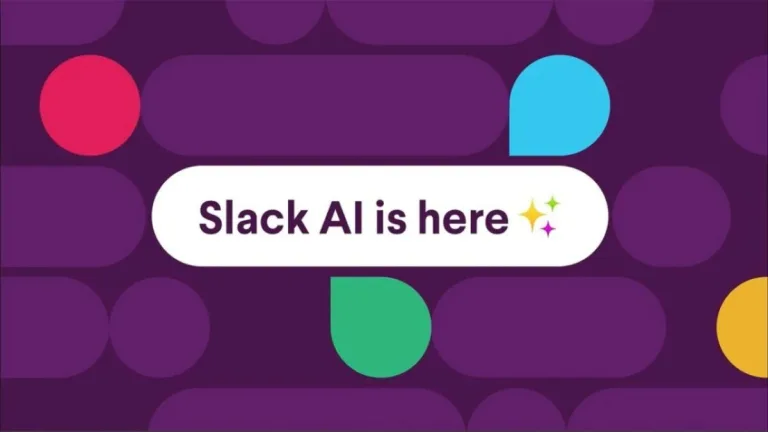
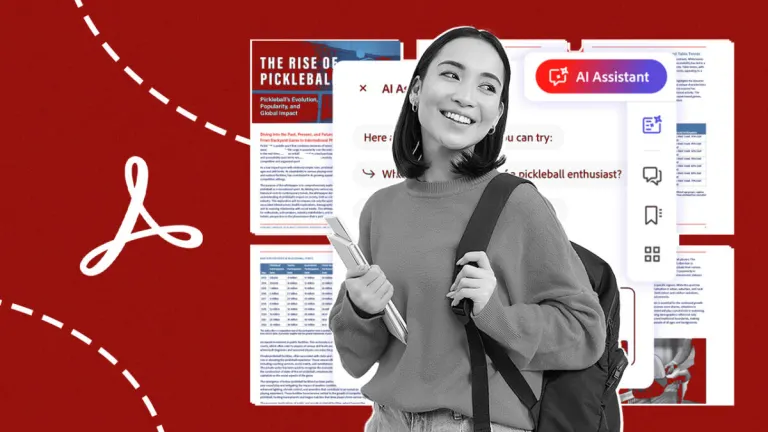






User reviews about Just Another Meet Mute
Have you tried Just Another Meet Mute? Be the first to leave your opinion!